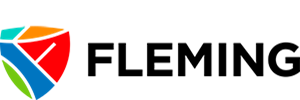Welcome to the Tutoring & Academic Skills Centre Online Booking System
TO BOOK A MEETING WITH A LEARNING STRATEGY ADVISOR (LSA) VISIT OUR LSA BOOKING SITE
TO BOOK A TUTOR FOLLOW THE INSTRUCTIONS BELOW:
Register for an account:
- Using the log-in box to the left, register for a WC Online account by clicking on the Register for an account link.
- Complete the registration form and click on the complete registration button.
- Once registered the system will take you back to the log in screen.
Book an appointment:
- Enter your log in information using your Fleming email address and password you created when you completed your account registration and click “log in”
- Select the appropriate schedule from the “choose a schedule” dropdown list. Note: the system automatically defaults to the Tutoring Schedule, but you can use the dropdown list to switch to the Learning Strategies Schedule.
- Select the week for which you would like to make an appointment. You can navigate to different weeks by clicking the options at the top of the screen.
- Select the course using the “Course” drop down box found at the top of the page if you are booking a tutoring appointment.
- Select an appointment time by clicking on a WHITE square at your preferred time. An appointment booking window will open.
- Identify the topic(s) you would like to cover in the session.
- Save the appointment by clicking the “Save Appointment” button and closing the window.
If you require more information or need help booking an appointment please contact us:
Tutoring:
Kathleen Conway
kathleen.conway@flemingcollege.ca
Learning Strategies:
Laura Gibson
laura.gibson@flemingcollege.ca